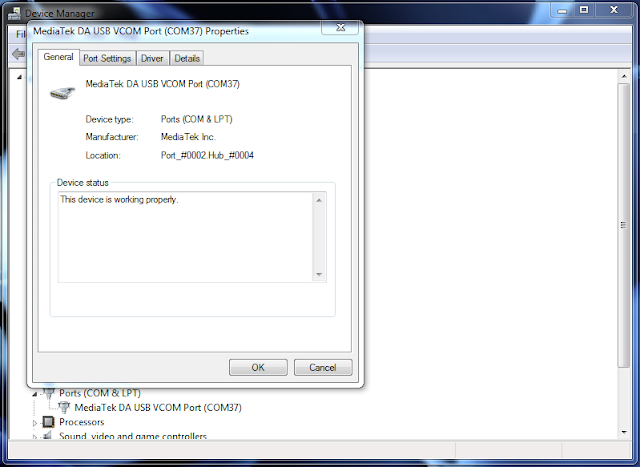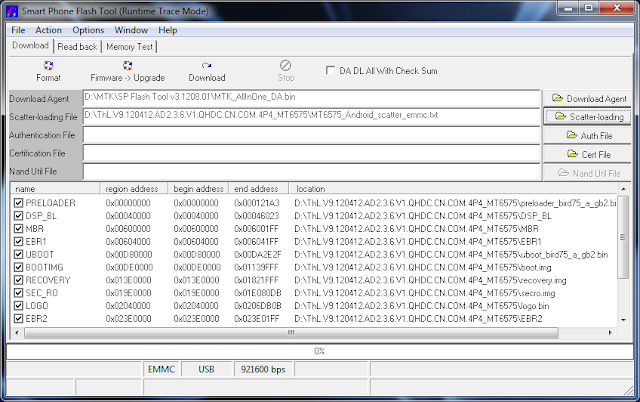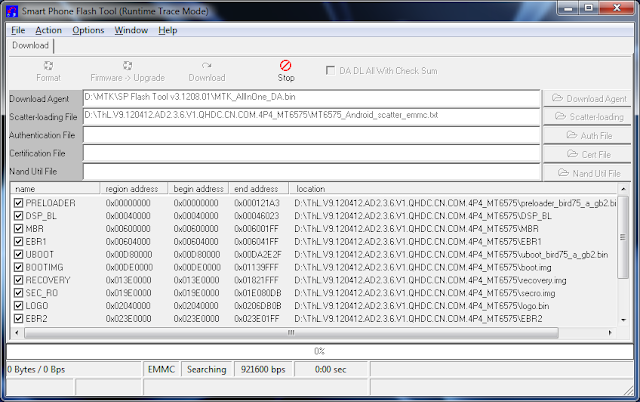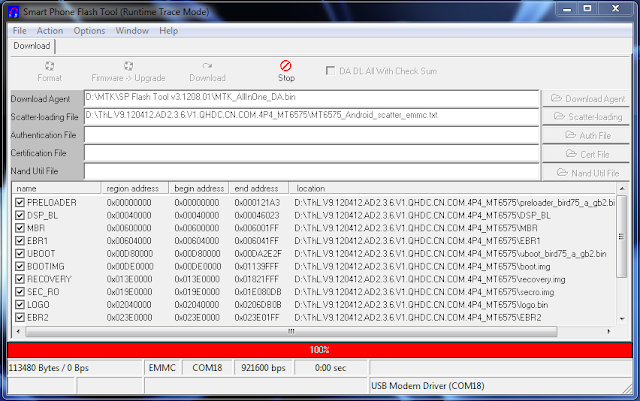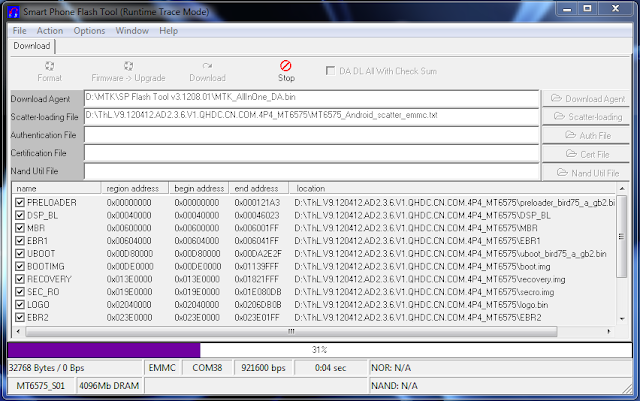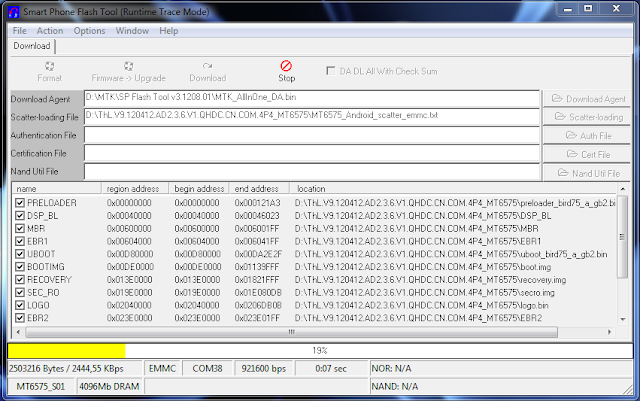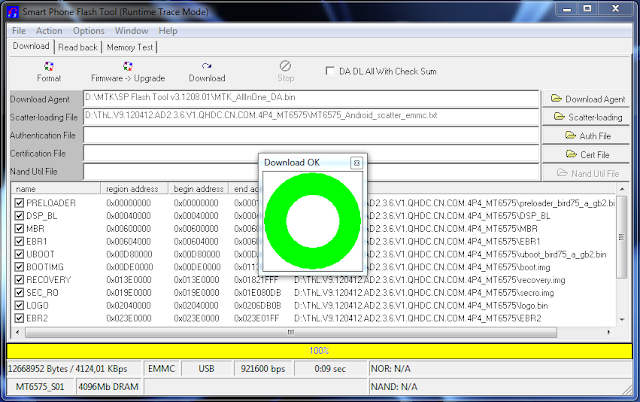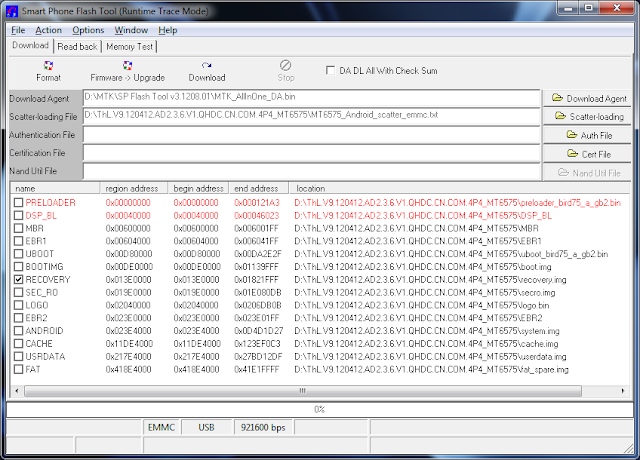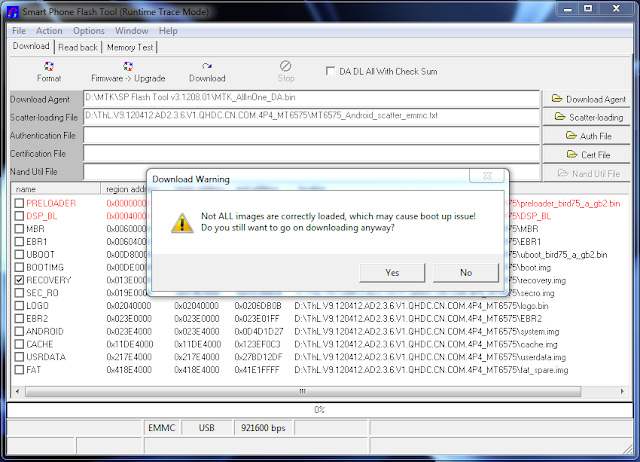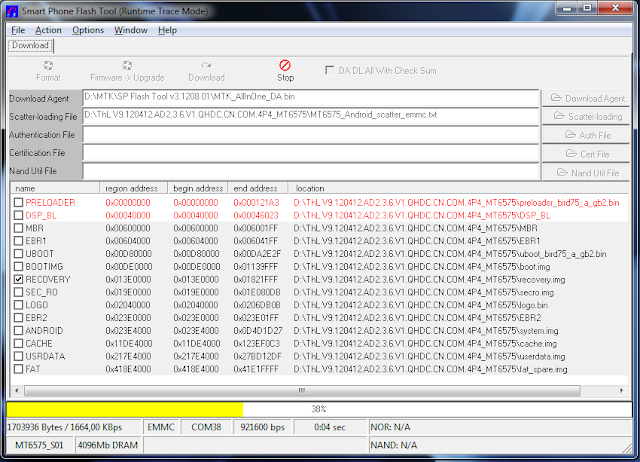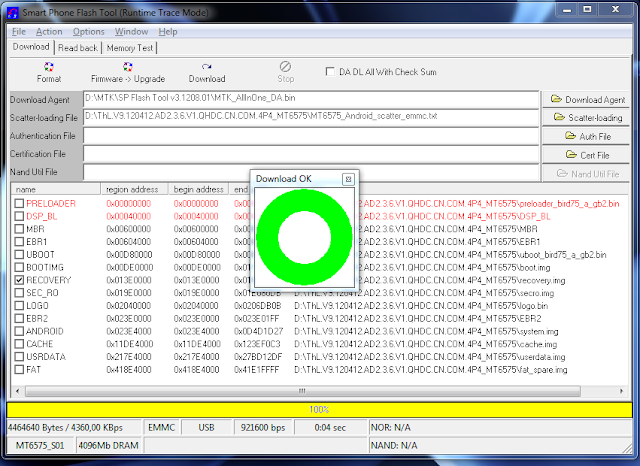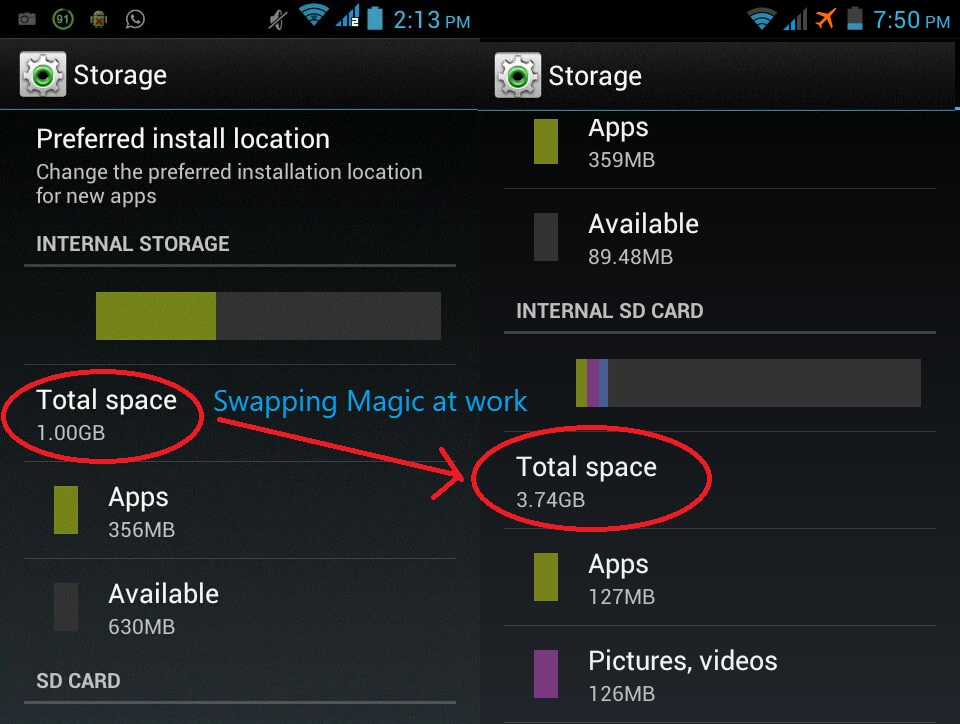Files To be downloaded :
Files To be downloaded :
1.
android.policy.zip
2.
Lidroid-res.apk
3.
Lidroid-Parts
Files to be Affected :
1. android.policy.jar
2. systemui.apk (only if you have added 14 status bar toggles before)
Steps :
-Pullout android.policy.jar from '/system/framework' (Must be Deodexed)
-Decompile it (Please dont expect a guide on how to decompile)
-Extract the android.policy.zip file
-copy the smali folder to directory where you decompiled your android.policy.jar
-Now open this file android.policy.jar.out\smali\com\android\internal\
policy\impl\KeyguardUpdateMonitor.smali and make the following changes :
-At the begining after '#annonations' search for this line
"Lcom/android/internal/policy/impl/KeyguardUpdateMonitor$AirplaneModeChangeCallback;"
after that add this line
Code:
Lcom/android/internal/policy/impl/KeyguardUpdateMonitor$MediaStateCallback;,
-Now find this line ".field private mLockscreenWallpaperDrawable:Landroid/graphics/drawable/Drawable;"
-Below it paste this line
Code:
.field private mMediaCallbacks:Ljava/util/ArrayList;
.annotation system Ldalvik/annotation/Signature;
value = {
"Ljava/util/ArrayList",
"<",
"Lcom/android/internal/policy/impl/KeyguardUpdateMonitor$MediaStateCallback;",
">;"
}
.end annotation
.end field
-Find this line ".field private mWallpaperModeValue:I"
and jus below paste this
Code:
.field private timezone:Ljava/lang/String;
-Now find this method ".method private handleSimStateChange(Lcom/android/internal/policy/impl/KeyguardUpdateMonitor$SimArgs"
and
above it paste this :
Code:
.method private handleMediaUpdate(IILandroid/net/Uri;)V
.locals 5
.parameter "isPlaying"
.parameter "isStop"
.parameter "mediaUri"
.prologue
const/4 v4, 0x0
const/4 v3, 0x1
.line 467
if-ne p1, v3, :cond_0
move v0, v3
.line 468
.local v0, bIsPlaying:Z
:goto_0
if-ne p2, v3, :cond_1
move v1, v3
.line 470
.local v1, bIsStop:Z
:goto_1
const/4 v2, 0x0
.local v2, i:I
:goto_2
iget-object v3, p0, Lcom/android/internal/policy/impl/KeyguardUpdateMonitor;->mMediaCallbacks:Ljava/util/ArrayList;
invoke-virtual {v3}, Ljava/util/ArrayList;->size()I
move-result v3
if-ge v2, v3, :cond_2
.line 471
iget-object v3, p0, Lcom/android/internal/policy/impl/KeyguardUpdateMonitor;->mMediaCallbacks:Ljava/util/ArrayList;
invoke-virtual {v3, v2}, Ljava/util/ArrayList;->get(I)Ljava/lang/Object;
move-result-object v3
check-cast v3, Lcom/android/internal/policy/impl/KeyguardUpdateMonitor$MediaStateCallback;
invoke-interface {v3, v0, v1, p3}, Lcom/android/internal/policy/impl/KeyguardUpdateMonitor$MediaStateCallback;->onMediaUpdated(ZZLandroid/net/Uri;)V
.line 470
add-int/lit8 v2, v2, 0x1
goto :goto_2
.end local v0 #bIsPlaying:Z
.end local v1 #bIsStop:Z
.end local v2 #i:I
:cond_0
move v0, v4
.line 467
goto :goto_0
.restart local v0 #bIsPlaying:Z
:cond_1
move v1, v4
.line 468
goto :goto_1
.line 473
.restart local v1 #bIsStop:Z
.restart local v2 #i:I
:cond_2
return-void
.end method
-Now find this line ".method public getFailedAttempts()I"
above it again paste this :
Code:
.method public getChangedTimeZone()Ljava/lang/String;
.locals 1
.prologue
.line 1131
iget-object v0, p0, Lcom/android/internal/policy/impl/KeyguardUpdateMonitor;->timezone:Ljava/lang/String;
return-object v0
.end method
this one's last for this file, search for ".method public isDevicePluggedIn()Z"
and above it paste :
Code:
.method public isDeviceCharged()Z
.locals 2
.prologue
.line 866
iget v0, p0, Lcom/android/internal/policy/impl/KeyguardUpdateMonitor;->mBatteryLevel:I
const/16 v1, 0x64
if-lt v0, v1, :cond_0
const/4 v0, 0x1
:goto_0
return v0
:cond_0
const/4 v0, 0x0
goto :goto_0
.end method
-Now close this file and open "\smali\com\android\internal\policy\impl\LockPatte rnKeyguardView"
-Search for this method now ".method createLockScreen()Landroid/view/View;"
Find this (Jus one line below)
Code:
.prologue
.line 868
below it paste this :
Code:
const/4 v2, 0x0
const/4 v0, 0x0
iget-object v3, p0, Lcom/android/internal/policy/impl/LockPatternKeyguardView;->mContext:Landroid/content/Context;
invoke-virtual {v3}, Landroid/content/Context;->getContentResolver()Landroid/content/ContentResolver;
move-result-object v3
const-string v4, "lockscreen_style_pref"
invoke-static {v3, v4, v2}, Landroid/provider/Settings$System;->getInt(Landroid/content/ContentResolver;Ljava/lang/String;I)I
move-result v0
const/4 v2, 0x1
if-eq v2, v0, :cond_3
const/4 v2, 0x2
if-eq v2, v0, :cond_3
const/4 v2, 0x3
if-eq v2, v0, :cond_3
const/4 v2, 0x4
if-eq v2, v0, :cond_3
const/4 v2, 0x5
if-eq v2, v0, :cond_3
if-eqz v0, :cond_0
.line 869
const/4 v2, 0x0
const/4 v0, 0x0
iget-object v3, p0, Lcom/android/internal/policy/impl/LockPatternKeyguardView;->mContext:Landroid/content/Context;
invoke-virtual {v3}, Landroid/content/Context;->getContentResolver()Landroid/content/ContentResolver;
move-result-object v3
const-string v4, "lockscreen_style_pref"
invoke-static {v3, v4, v2}, Landroid/provider/Settings$System;->getInt(Landroid/content/ContentResolver;Ljava/lang/String;I)I
move-result v0
const/4 v2, 0x6
if-eq v2, v0, :cond_2
const/4 v2, 0x7
if-eq v2, v0, :cond_1
:cond_0
new-instance v0, Lcom/android/internal/policy/impl/LockScreen;
iget-object v1, p0, Lcom/android/internal/policy/impl/LockPatternKeyguardView;->mContext:Landroid/content/Context;
iget-object v2, p0, Lcom/android/internal/policy/impl/LockPatternKeyguardView;->mConfiguration:Landroid/content/res/Configuration;
iget-object v3, p0, Lcom/android/internal/policy/impl/LockPatternKeyguardView;->mLockPatternUtils:Lcom/android/internal/widget/LockPatternUtils;
iget-object v4, p0, Lcom/android/internal/policy/impl/LockPatternKeyguardView;->mUpdateMonitor:Lcom/android/internal/policy/impl/KeyguardUpdateMonitor;
iget-object v5, p0, Lcom/android/internal/policy/impl/LockPatternKeyguardView;->mKeyguardScreenCallback:Lcom/android/internal/policy/impl/KeyguardScreenCallback;
invoke-direct/range {v0 .. v5}, Lcom/android/internal/policy/impl/LockScreen;-><init>(Landroid/content/Context;Landroid/content/res/Configuration;Lcom/android/internal/widget/LockPatternUtils;Lcom/android/internal/policy/impl/KeyguardUpdateMonitor;Lcom/android/internal/policy/impl/KeyguardScreenCallback;)V
goto :goto_0
:cond_1
new-instance v0, Lcom/android/internal/policy/impl/LockScreen;
iget-object v1, p0, Lcom/android/internal/policy/impl/LockPatternKeyguardView;->mContext:Landroid/content/Context;
iget-object v2, p0, Lcom/android/internal/policy/impl/LockPatternKeyguardView;->mConfiguration:Landroid/content/res/Configuration;
iget-object v3, p0, Lcom/android/internal/policy/impl/LockPatternKeyguardView;->mLockPatternUtils:Lcom/android/internal/widget/LockPatternUtils;
iget-object v4, p0, Lcom/android/internal/policy/impl/LockPatternKeyguardView;->mUpdateMonitor:Lcom/android/internal/policy/impl/KeyguardUpdateMonitor;
iget-object v5, p0, Lcom/android/internal/policy/impl/LockPatternKeyguardView;->mKeyguardScreenCallback:Lcom/android/internal/policy/impl/KeyguardScreenCallback;
invoke-direct/range {v0 .. v5}, Lcom/android/internal/policy/impl/LockScreen;-><init>(Landroid/content/Context;Landroid/content/res/Configuration;Lcom/android/internal/widget/LockPatternUtils;Lcom/android/internal/policy/impl/KeyguardUpdateMonitor;Lcom/android/internal/policy/impl/KeyguardScreenCallback;)V
goto :goto_0
:cond_2
after ':cond_2' there will be your default lockscreen so dont leave any line between them.
After the end of your default lockscreen , it might be like this
" invoke-direct/range {v0 .. v5},
Lcom/android/internal/policy/impl/CircleLockScreen;-><init>(Landroid/content/Context;Landroid/content/res/Configuration;Lcom/android/internal/widget/LockPatternUtils;Lcom/android/internal/policy/impl/KeyguardUpdateMonitor;Lcom/android/internal/policy/impl/KeyguardScreenCallback
"
paste this
then on the next line after "return-object v0"
paste this
Code:
:cond_3
new-instance v0, Lcom/android/internal/policy/impl/CyanogenLockScreen;
iget-object v1, p0, Lcom/android/internal/policy/impl/LockPatternKeyguardView;->mContext:Landroid/content/Context;
iget-object v2, p0, Lcom/android/internal/policy/impl/LockPatternKeyguardView;->mConfiguration:Landroid/content/res/Configuration;
iget-object v3, p0, Lcom/android/internal/policy/impl/LockPatternKeyguardView;->mLockPatternUtils:Lcom/android/internal/widget/LockPatternUtils;
iget-object v4, p0, Lcom/android/internal/policy/impl/LockPatternKeyguardView;->mUpdateMonitor:Lcom/android/internal/policy/impl/KeyguardUpdateMonitor;
iget-object v5, p0, Lcom/android/internal/policy/impl/LockPatternKeyguardView;->mKeyguardScreenCallback:Lcom/android/internal/policy/impl/KeyguardScreenCallback;
invoke-direct/range {v0 .. v5}, Lcom/android/internal/policy/impl/CyanogenLockScreen;-><init>(Landroid/content/Context;Landroid/content/res/Configuration;Lcom/android/internal/widget/LockPatternUtils;Lcom/android/internal/policy/impl/KeyguardUpdateMonitor;Lcom/android/internal/policy/impl/KeyguardScreenCallback;)V
goto :goto_0
Now you may save and close the file.
Now recompile the android.policy.jar and push it to /system/framework with lidroid-res.apk .
Also Push the Lidroid-Parts.apk to '/system/app'
In case If you already have 14 toggles in the status bar adding this
may affect it resulting in force closes . So to fix it follow this :
''Proceed below only if you have 14 status bar toggles mod in your ROM''
1.Decompile SystemUI.apk
2.Delete these two folders (if present) : /smali/com/lidroid & /smali/lidroid
3.Download Status_bar_fix from attachments below.
4.Extract it and copy the smali folder to your decompiled SystemUI.apk
5.Recompile and push the SystemUI.apk back to /system/app
Status Bar fix:
LINK
NEED ANY ASSISTANCE JUST COMMENT BELOW